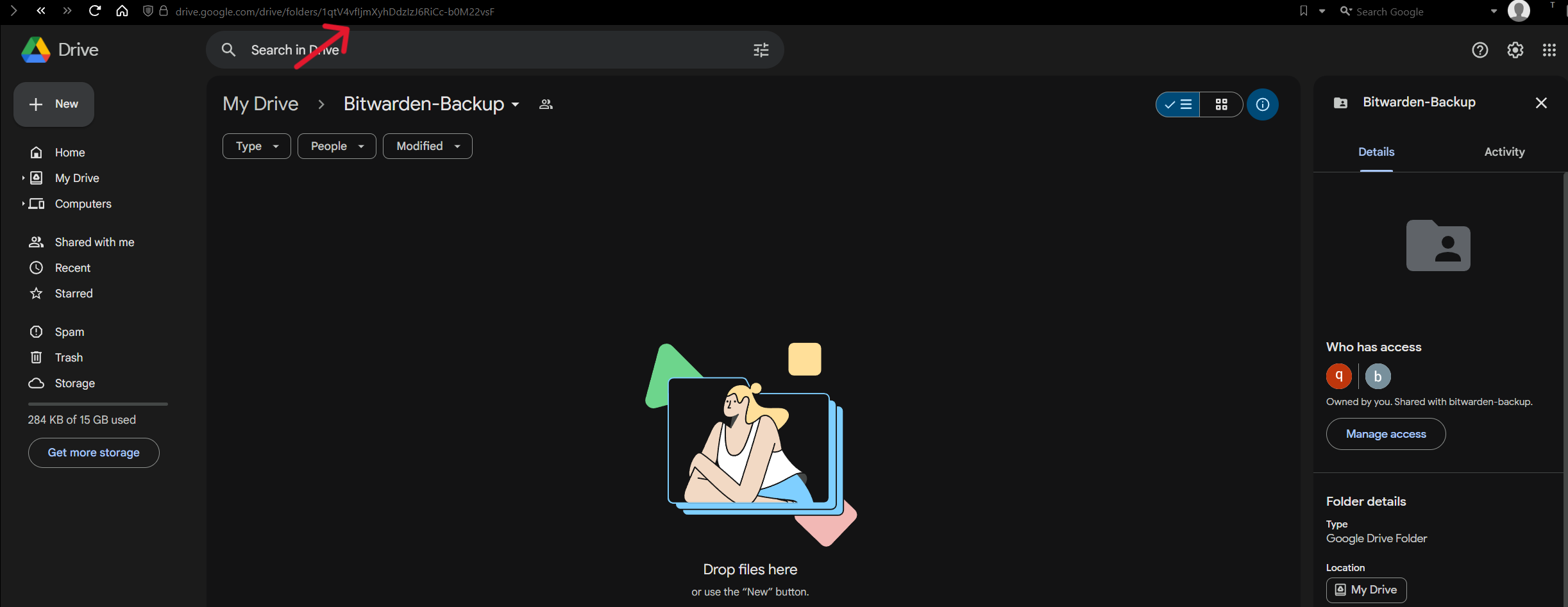📁 Google Drive
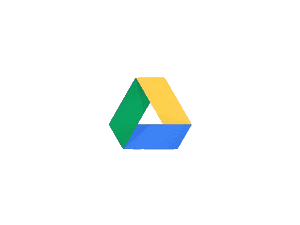 API Configuration (Optional)
API Configuration (Optional)- Go to this web page https://console.developers.google.com/iam-admin/serviceaccounts
- Create a New Project.
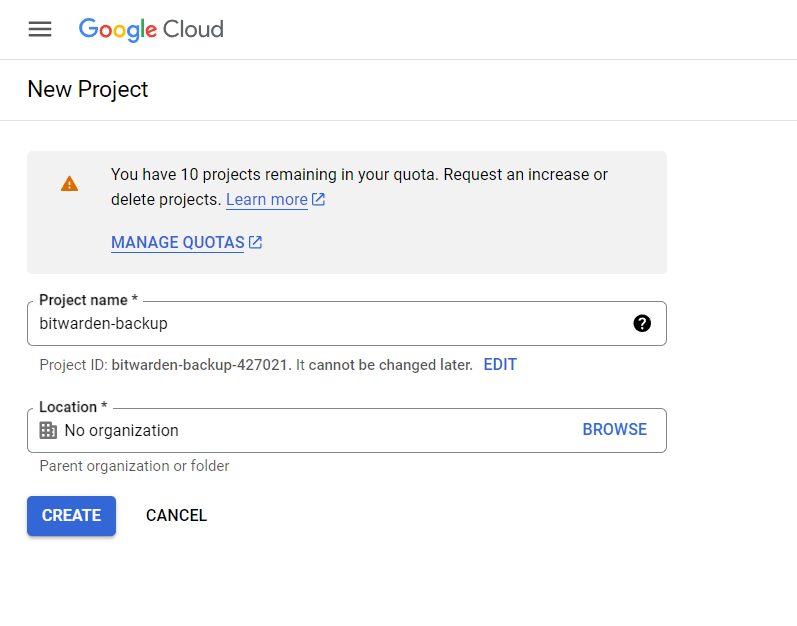
- Then go to "Service Accounts" and create a new service.
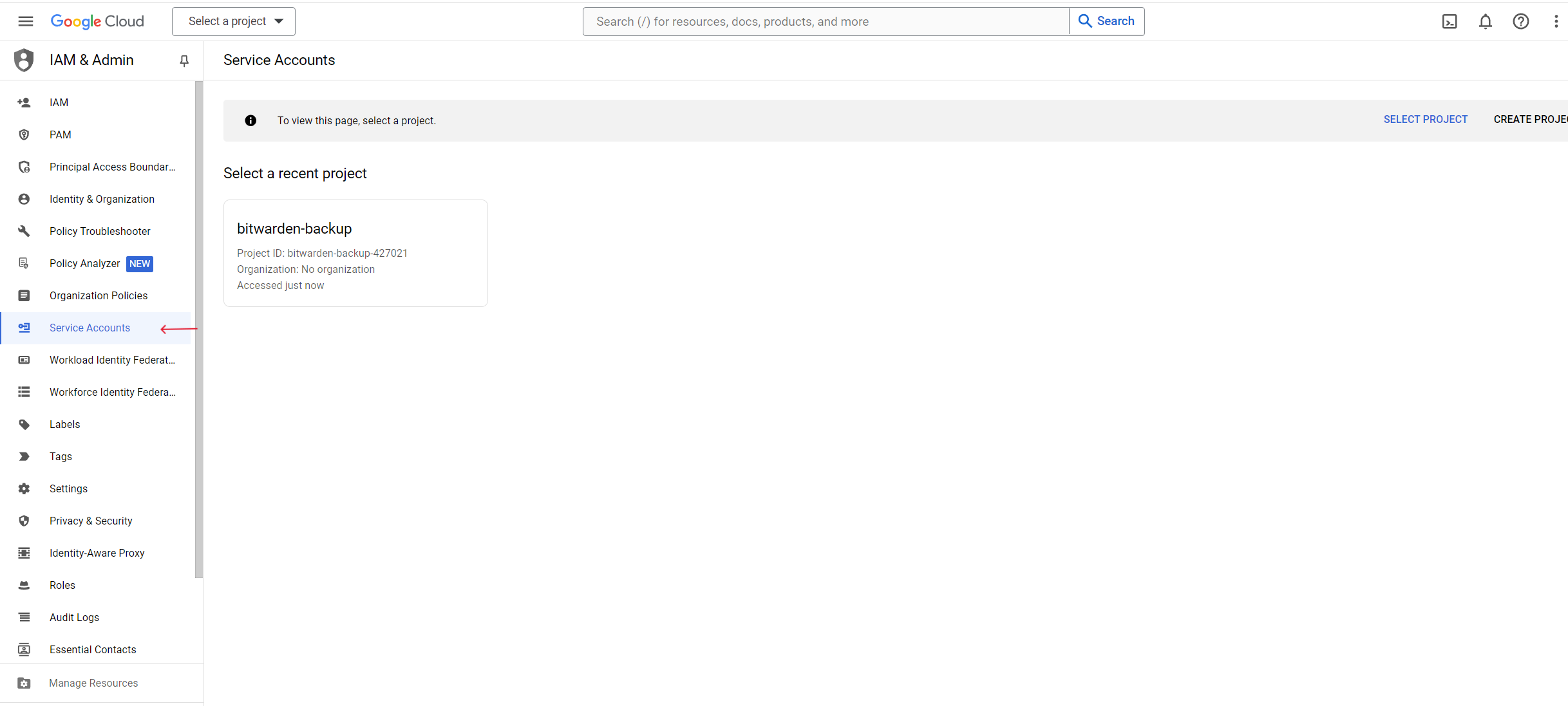
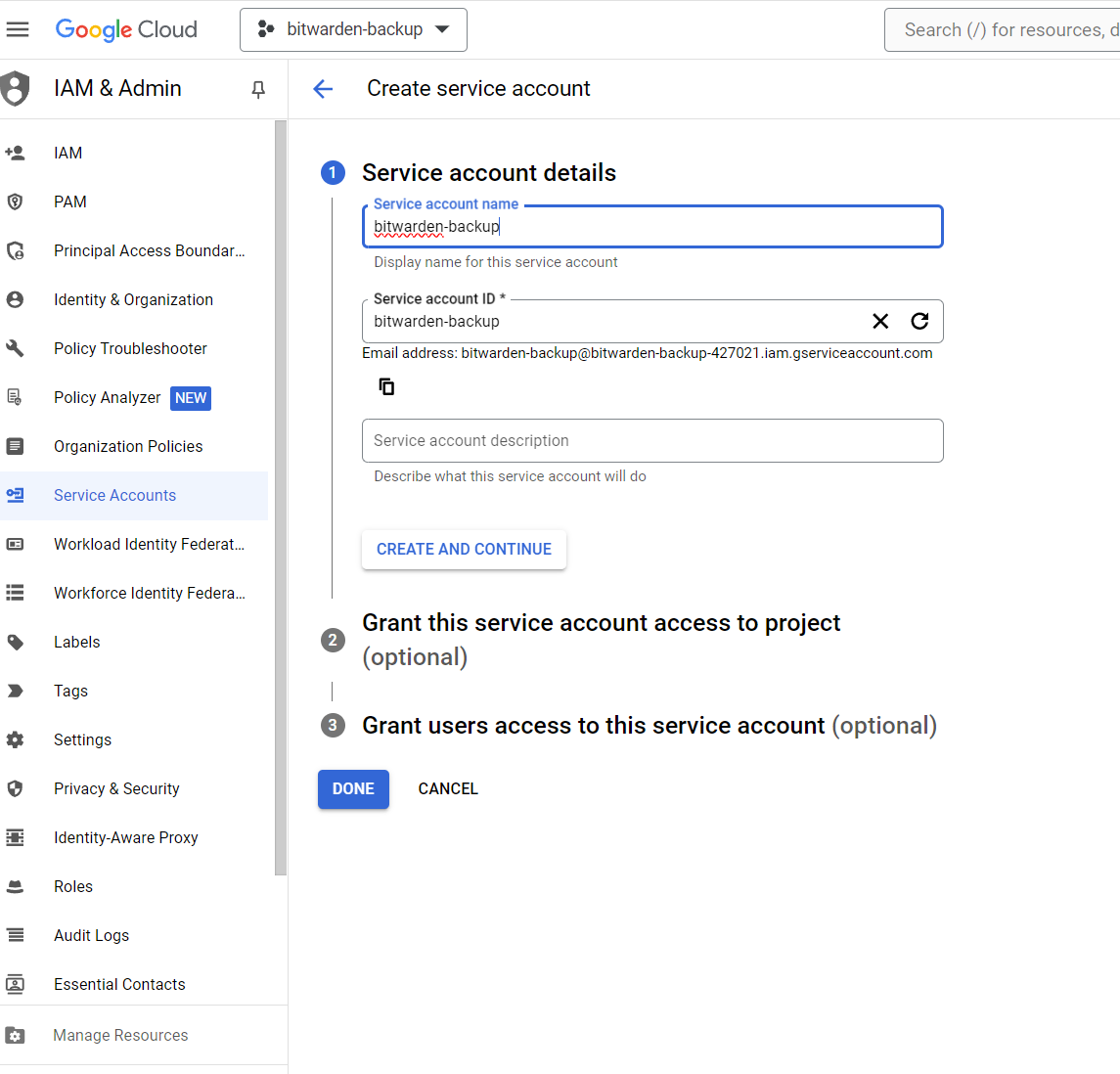
- Select the role "Actions Admin".
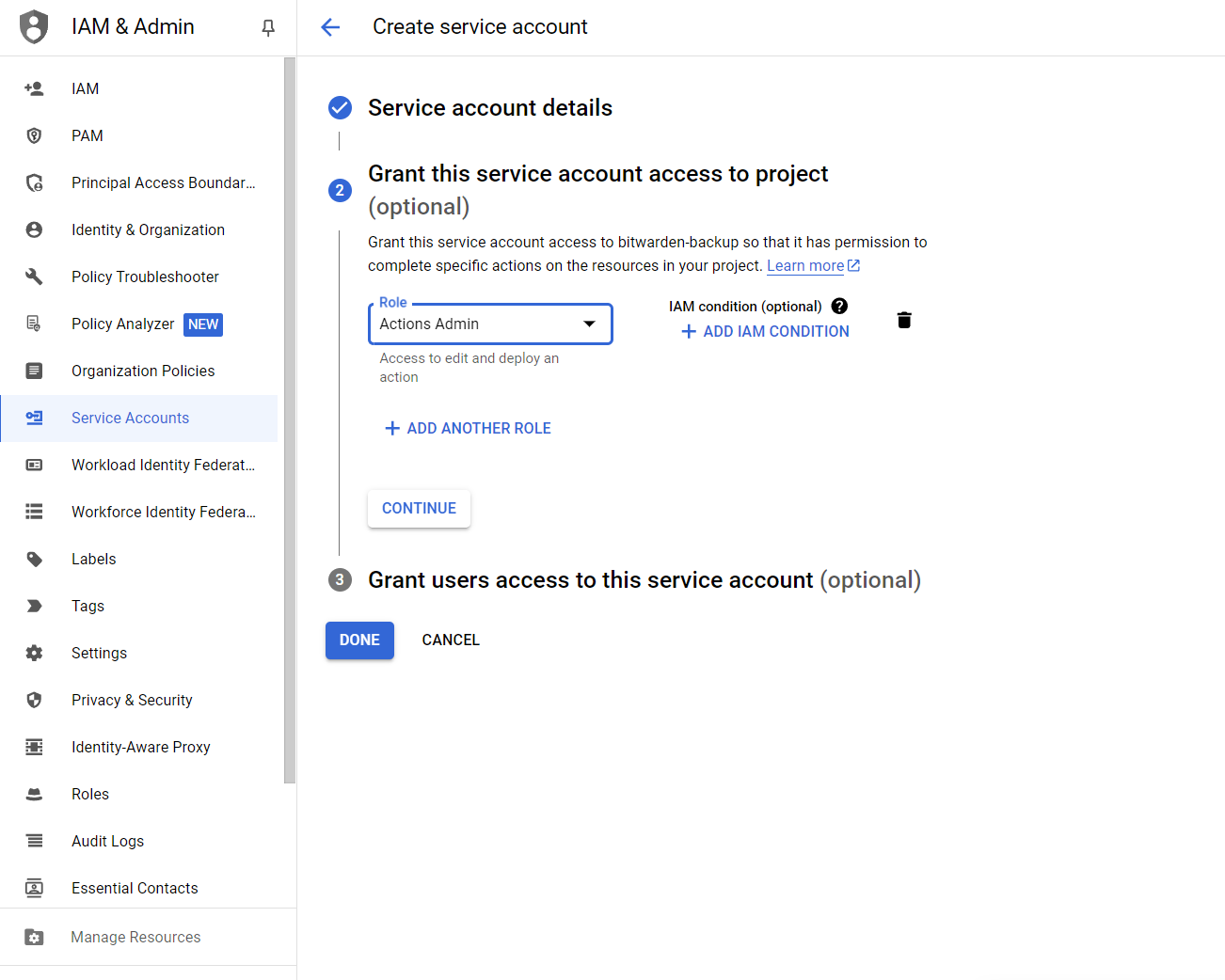
- Download the key in JSON format. This key will be used in our project to upload the Bitwarden backup to Google Drive. Once you obtain the JSON file, store it in the /config folder of the project. Name the JSON file bitwarden-drive-backup-google.json.
# Place the Google credentials file in the specified path /config
GOOGLE_SERVICE_ACCOUNT_FILE=/home/lazywarden/config/bitwarden-drive-backup-google.json
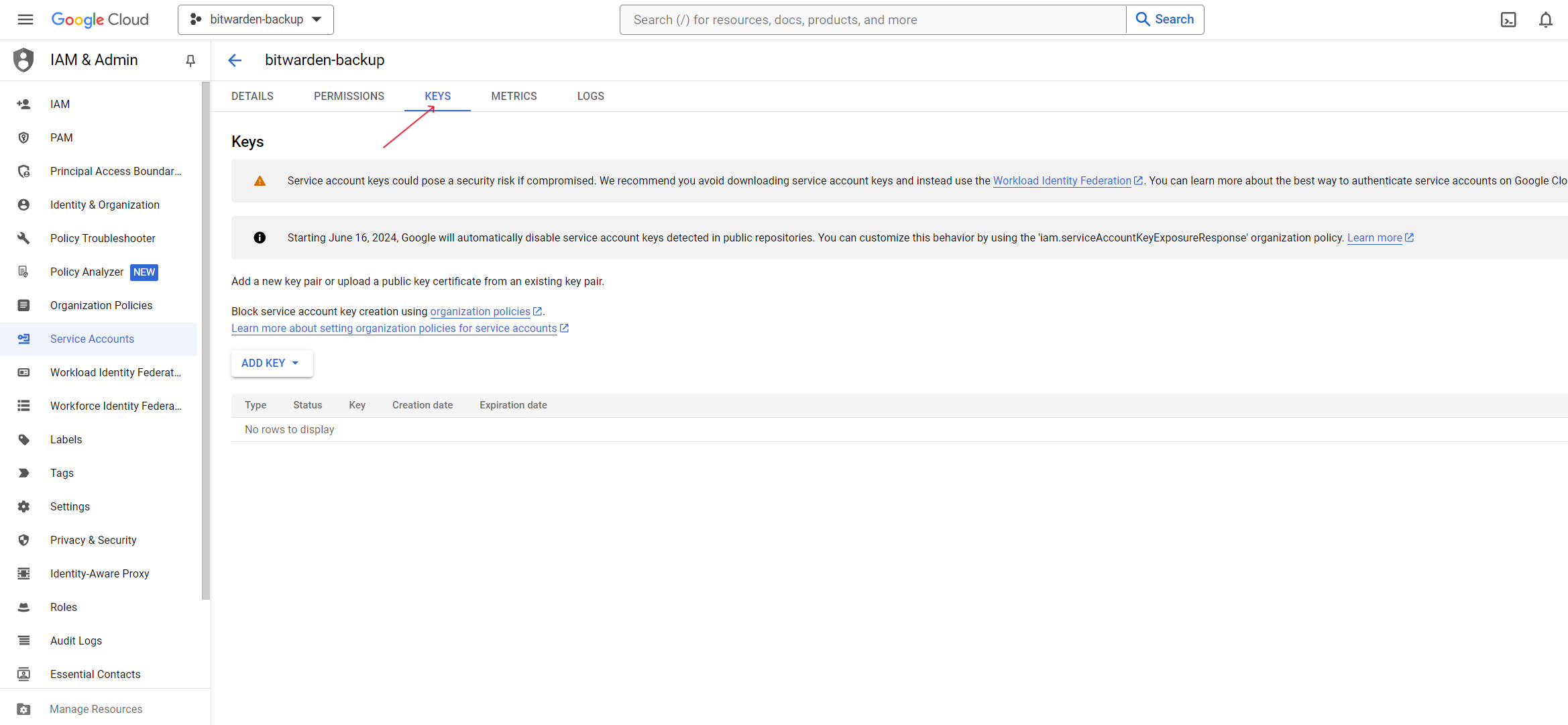
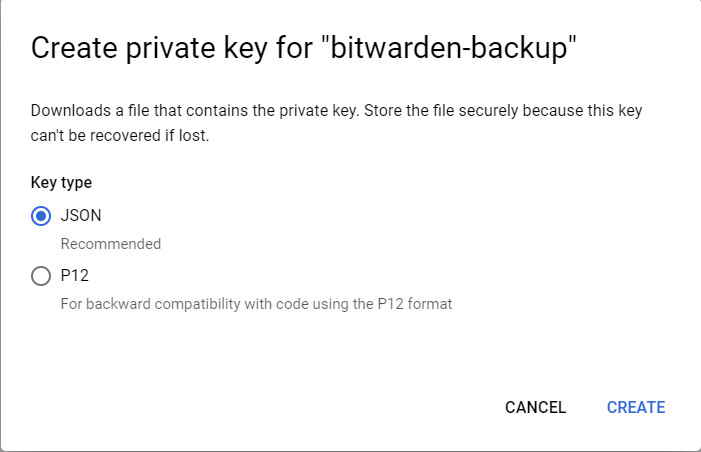
- Go to the following link and enable the Google Drive API:https://console.cloud.google.com/apis/library
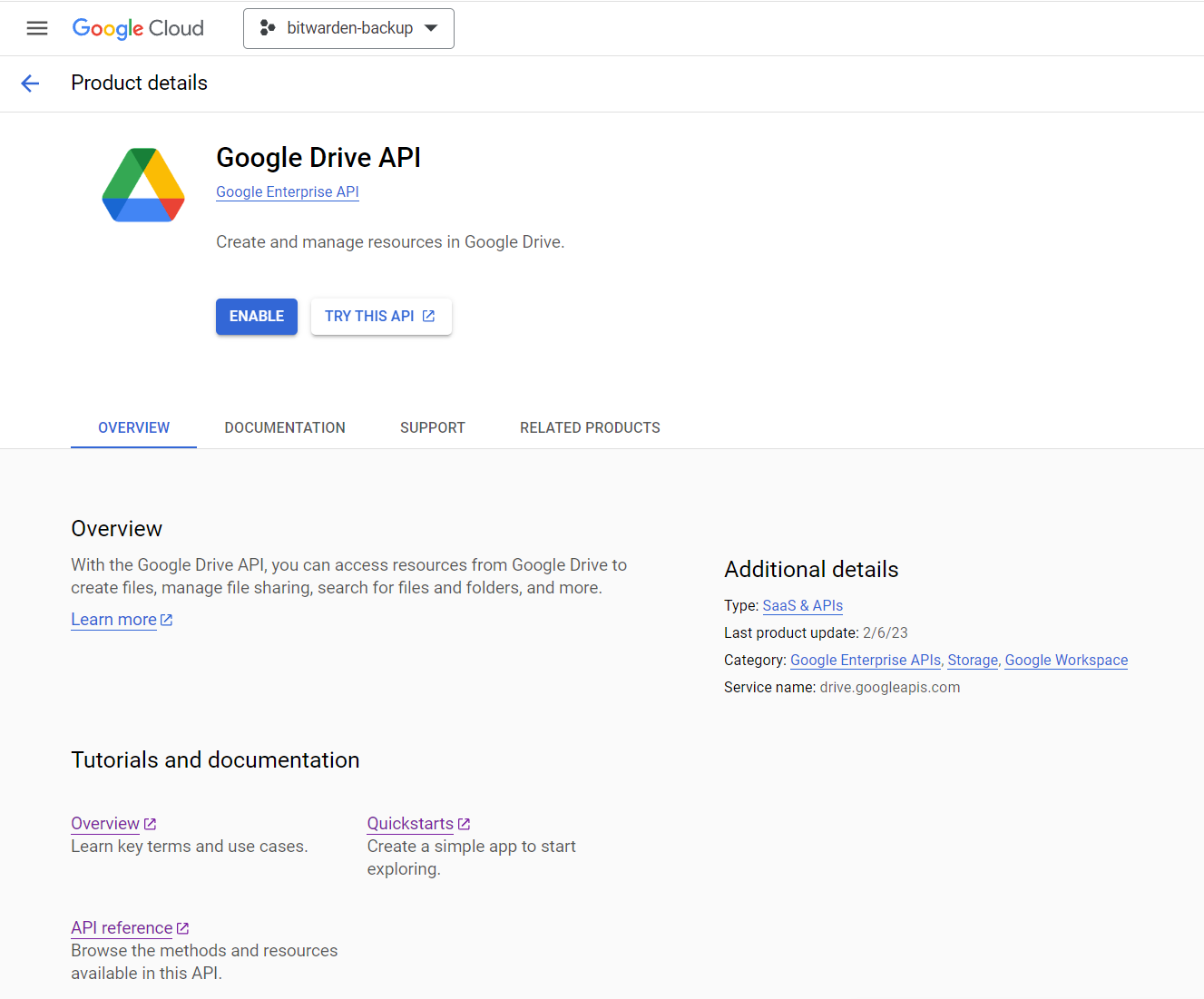
- Now that you have enabled the API, go to your Google Drive and create a folder named "Bitwarden-Backup".
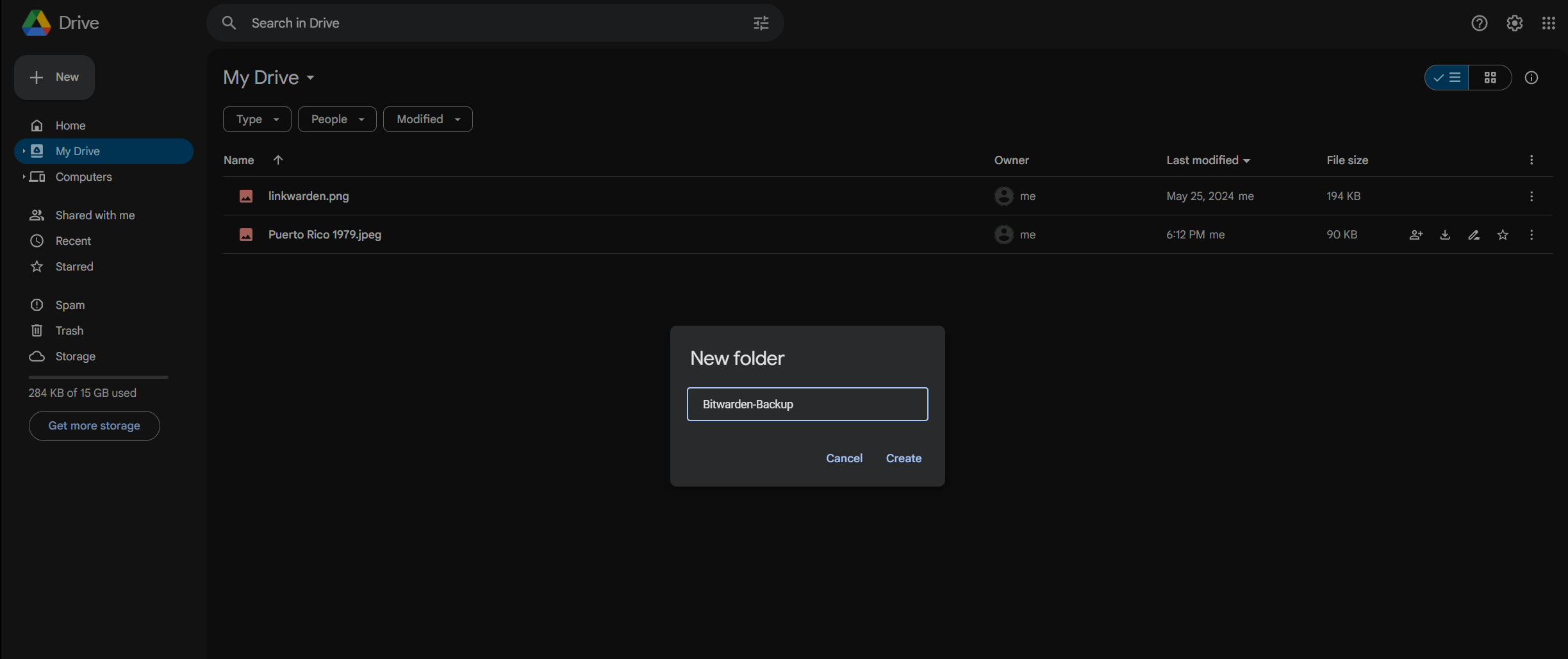
- Share the "Bitwarden-Backup" folder by clicking on "Share" and share it with the email address created in the Service Account when you set up the project.
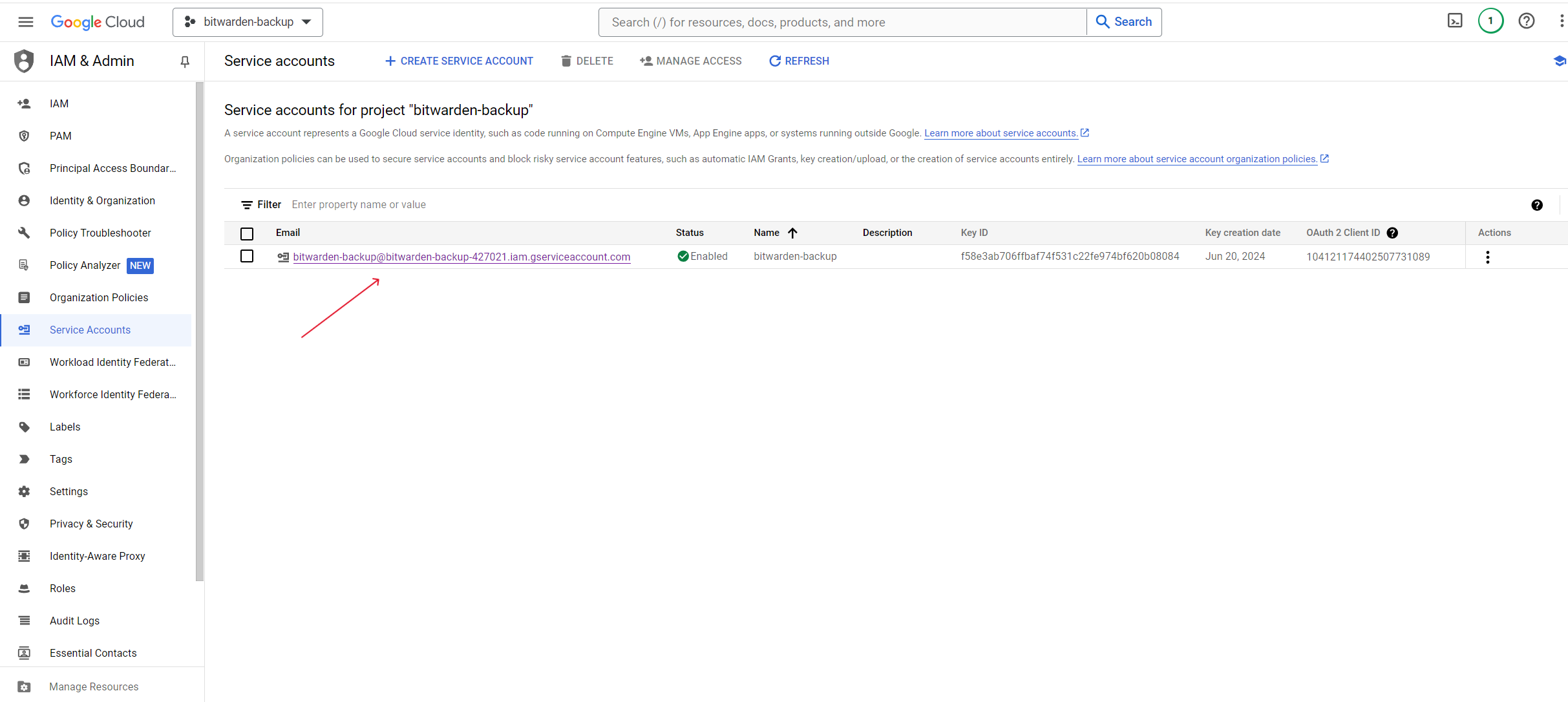
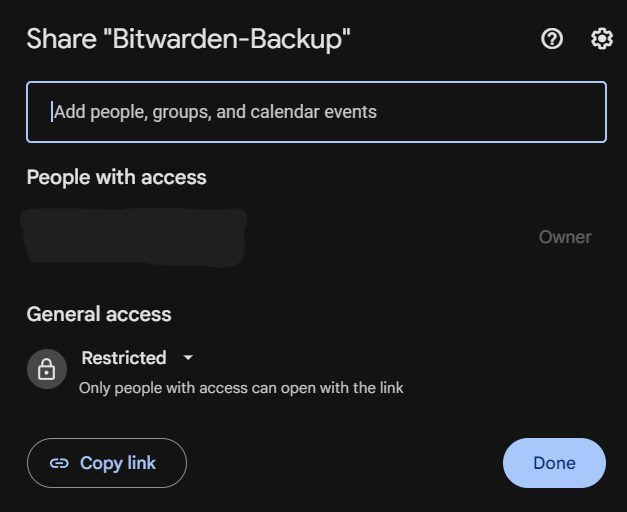
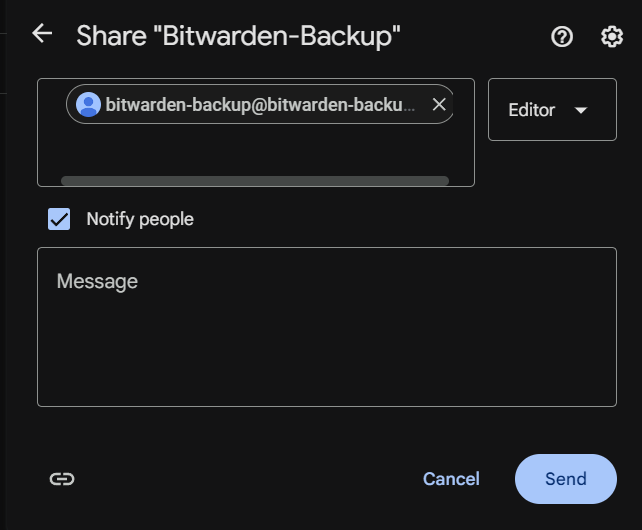
- After sharing the folder, you need to get the ID of this folder to store it in your .env file. To find the ID of the “Bitwarden-Backup” folder, open the folder and look at the URL in your browser.
GOOGLE_FOLDER_ID=1qtV4vfIjmXyhDdzIzJ6RiCc-b0M22vsF