📦 Dropbox
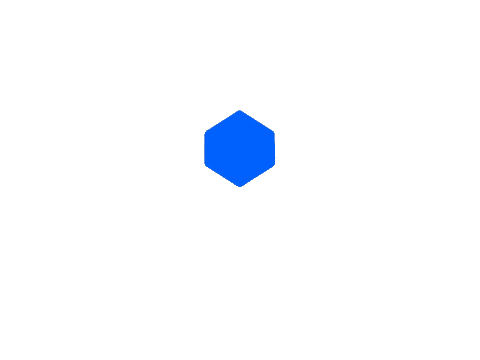 API Configuration (Optional)
API Configuration (Optional)- By following these steps, your Dropbox Token will remain active and will not expire every 4 hours.
- Create a new project.
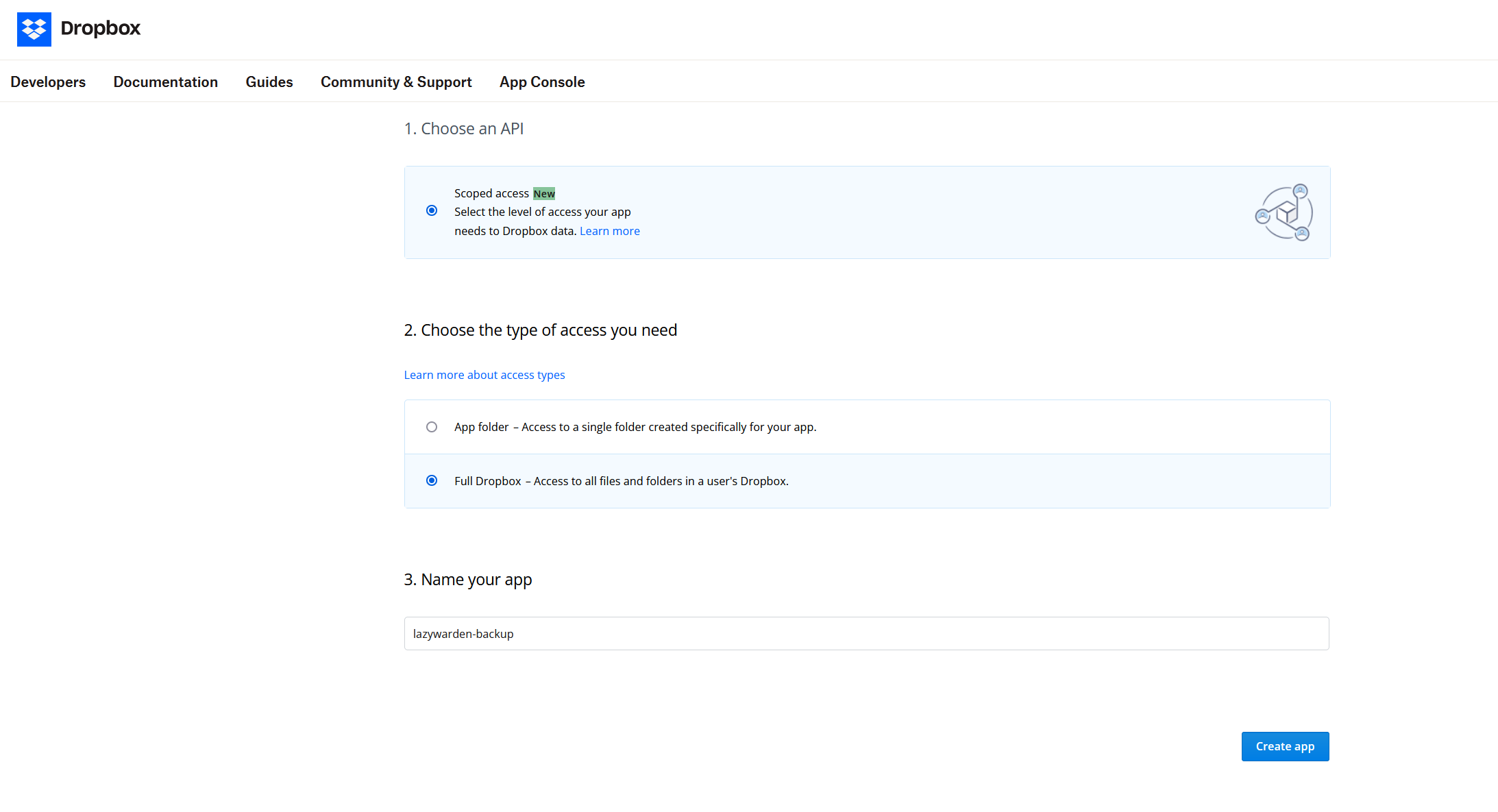
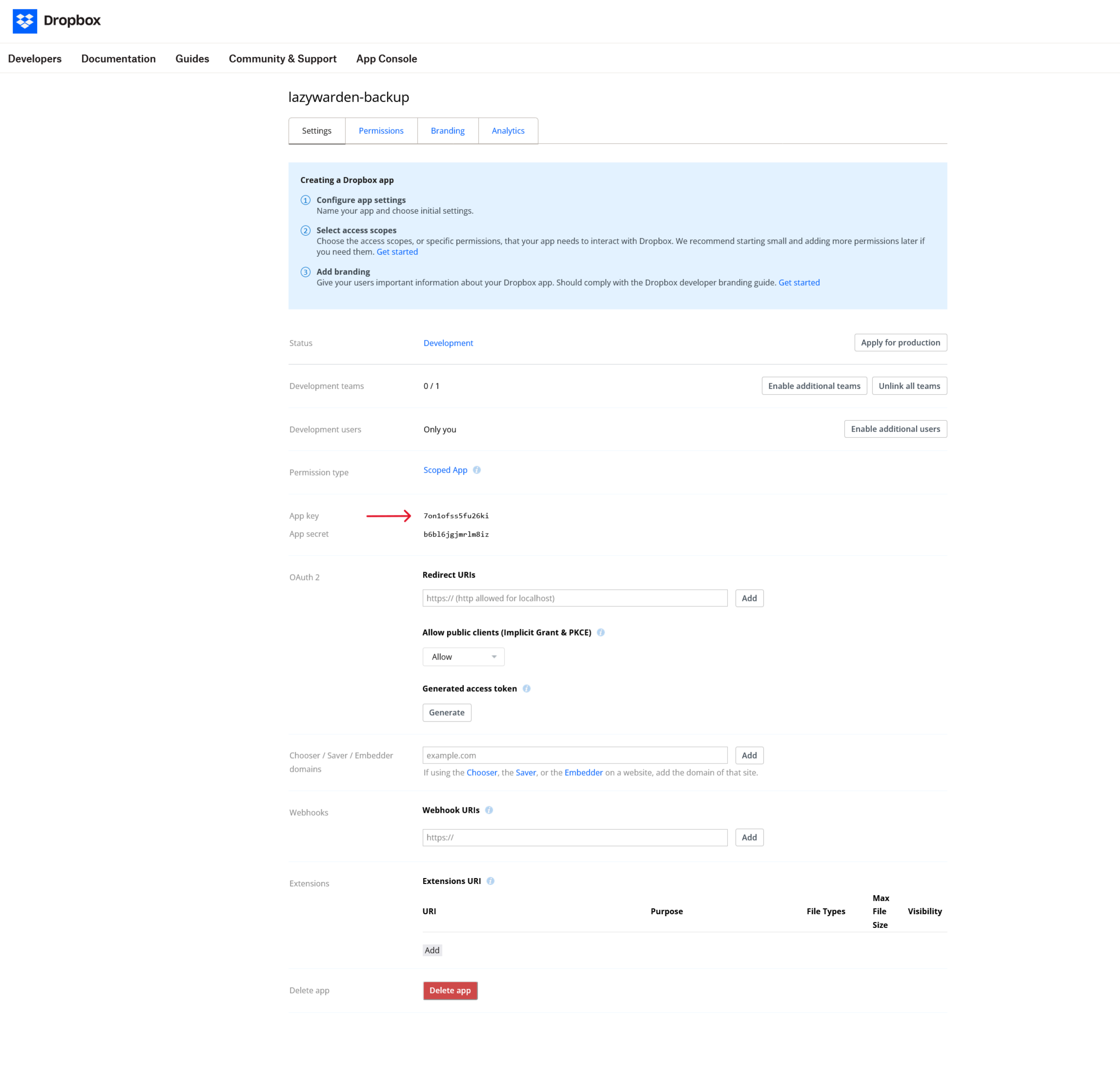
- Create Permissions
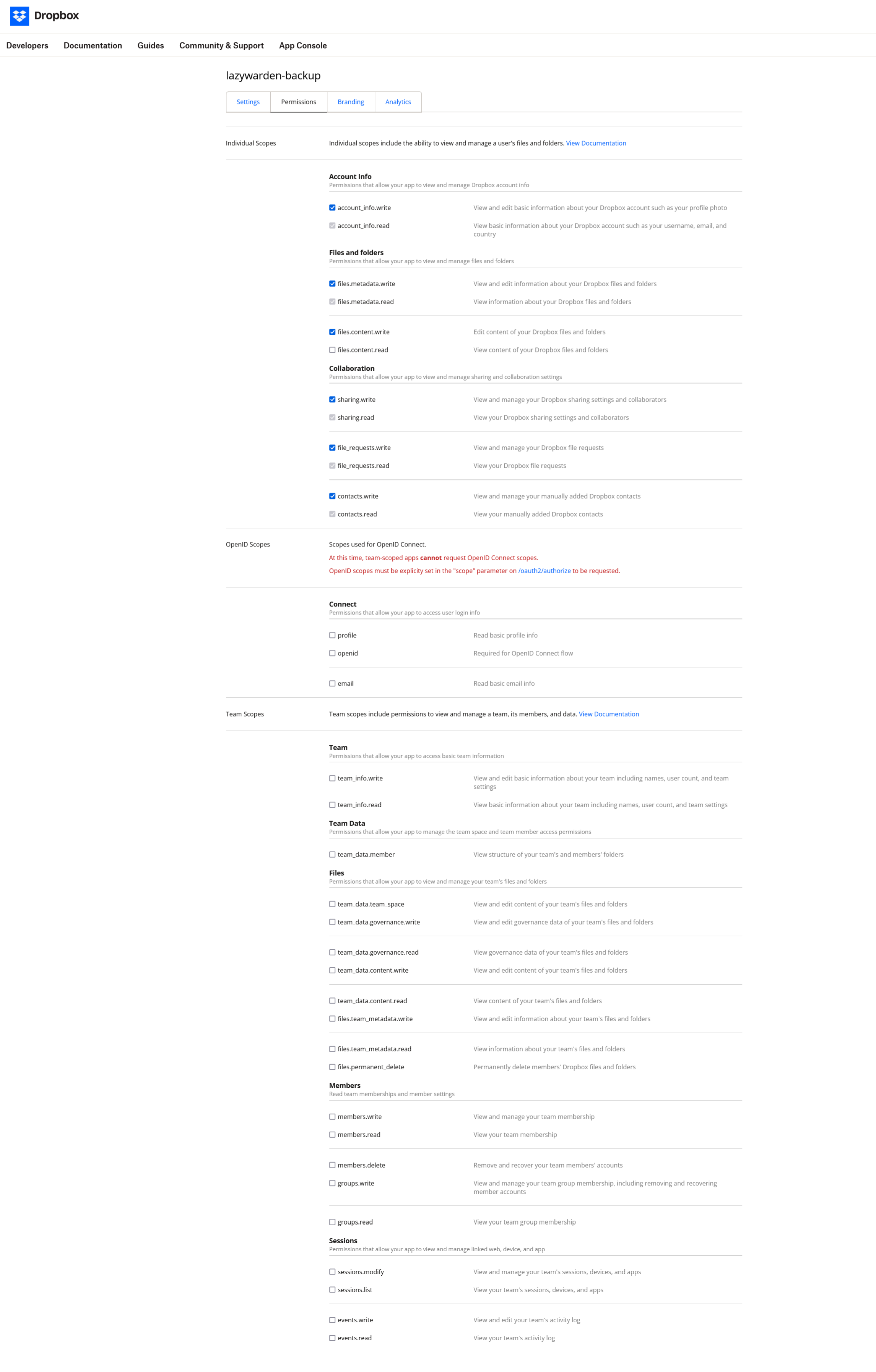
- Obtain the Authorization Code
- Open a browser and navigate to the following URL, replacing
<App key>with your App Key:
https://www.dropbox.com/oauth2/authorize?token_access_type=offline&response_type=code&client_id=<App key>
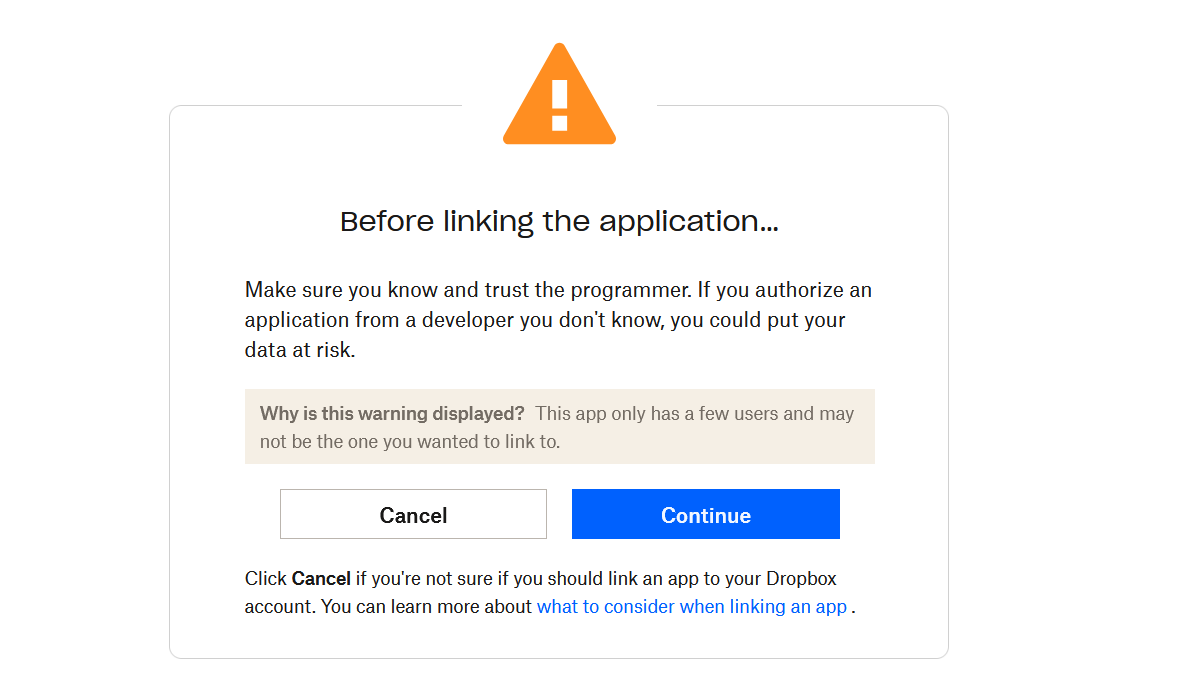
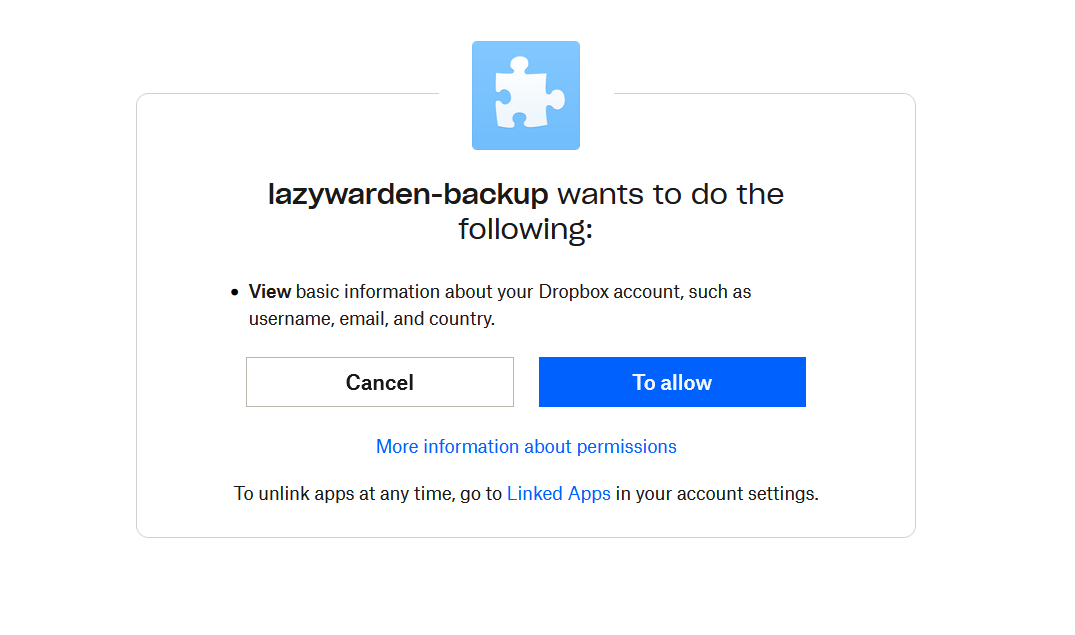
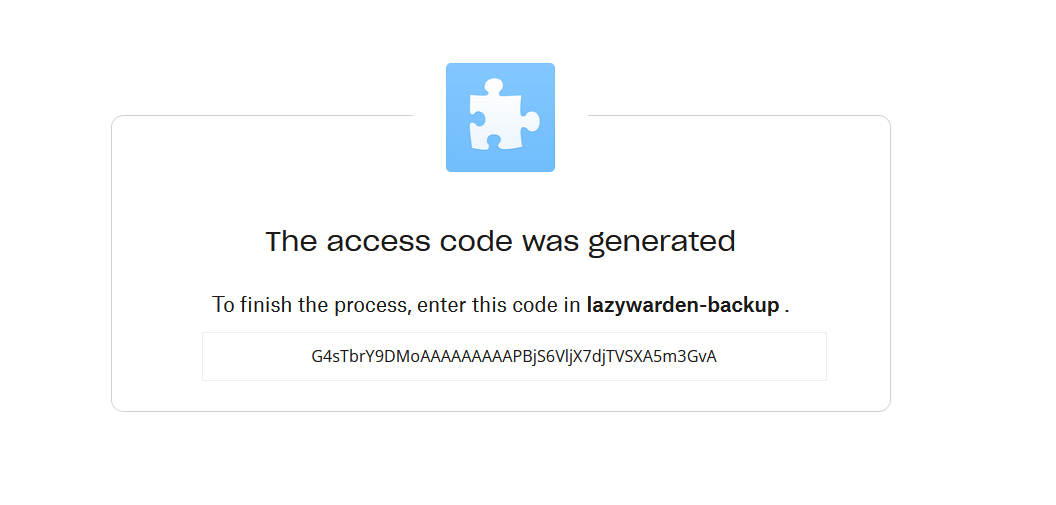
- Obtain the Authorization Token
Run the following command in the terminal, making sure to replace <received code>, <App key>, and <App secret> with the correct values:
curl https://api.dropbox.com/oauth2/token \
-d code=<received code> \
-d grant_type=authorization_code \
-u <App key>:<App secret>
#Example
curl https://api.dropbox.com/oauth2/token \
-d code=G4sTbrY9DMoAAAAAAAAAQTeLtVHACmv1tVaWYLYCGvA \
-d grant_type=authorization_code \
-u 7on1ofs1236ki:b6bl6jg123lm8iz
- When you run the command, you will receive a response like this:
"access_token": "sl.B3hxfHXr123459z8_TS230pcLcLNbJ1234Hj-ccZmG5XCcQrN-Wb6ESMs0PSzwOtROxLb6XRaj6mUzHU1g8G60canTvjkWBBaNzVY1234hH2FEOhlwseaNcnQ9RyPn6vh",
"token_type": "bearer",
"expires_in": 14400,
"refresh_token": "WtG6MI5YdccAAAAAAAAAAcAvu1234nB6skR3BmpgH3x5Reb-ae7FsLuNQ5-mZkk",
"scope": "account_info.read",
"uid": "143786425",
"account_id": "dbid:BBAnJyzGYtm3-WP9a2HkL1TL8FVgPl5s-VM"
- Now use this new
refresh_token,access_tokenalong with the previous<App key>, and<App secret>to fill in the secret variables needed in Bitwarden Secret Manager:
#Example
DROPBOX_ACCESS_TOKEN=sl.B3hxfHXrU12345z8_TS230pcLcLNbJj019MyrVHj-ccZmG5XCcQrN-Wb6ESMs0PSzwOtROxLb612345g8G60canTvjkWBBaNzVYP15cx5h12345NcnQ9RyPn6vh
DROPBOX_REFRESH_TOKEN=WtG6MI5Yd1234AAAAAAcAvuFd9usnB6skR3BmpgH3x5Reb-ae7FsLuNQ5-mZkk
DROPBOX_APP_KEY=1on14fs123456ki
DROPBOX_APP_SECRET=b1bl12345m8iz